Emulator Setup for Developers
Achievement development requires a Windows-only DLL file called RAIntegration. In most cases, this file will be bundled with or automatically downloaded upon starting a supported emulator, including the following:
- RALibRetro
- RAMeka
- RANes
- RAP64
- RAppleWin
- RAQUASI88
- RASnes9x
- RAVBA
- WinArcadia
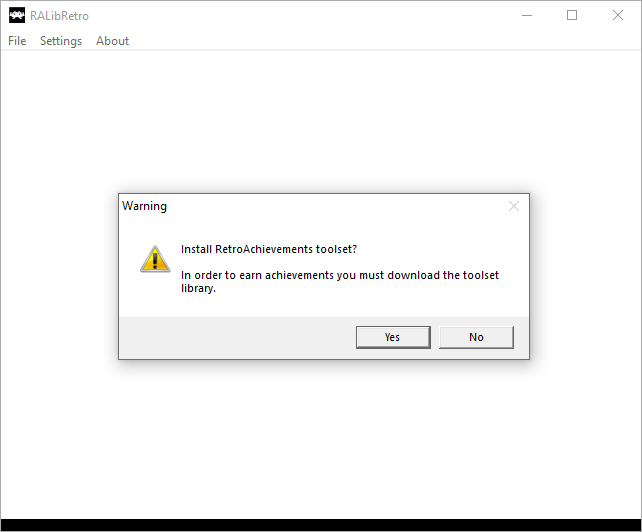
In other cases, manual setup may be required. The latest version of RAIntegration can be downloaded from here:
Instructions for different emulators will follow.
BizHawk
For BizHawk, ensure the file is named RA_Integration-x64.dll and place it in the BizHawk/dll folder.
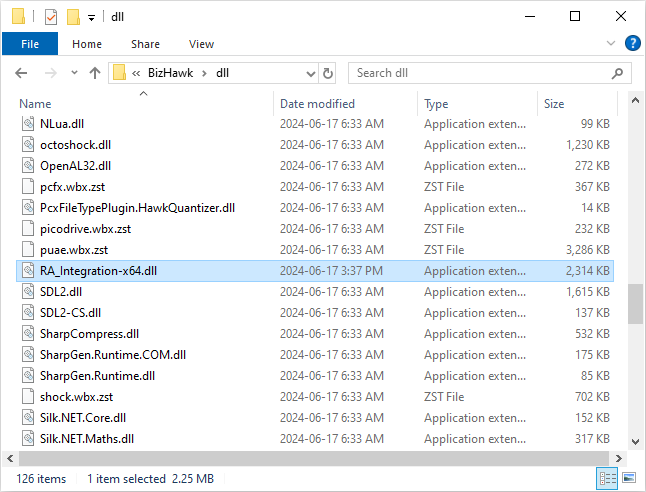
After you've done so, start EmuHawk.exe, then go to Tools -> RetroAchievements -> Start RetroAchievements. You will be notified about BizHawk sending information to RetroAchievements; if you accept, you will be asked to log in to your account. You can then find the developer tools under Tools -> RetroAchievements, as well as an option to Autostart RetroAchievements whenever you open BizHawk.
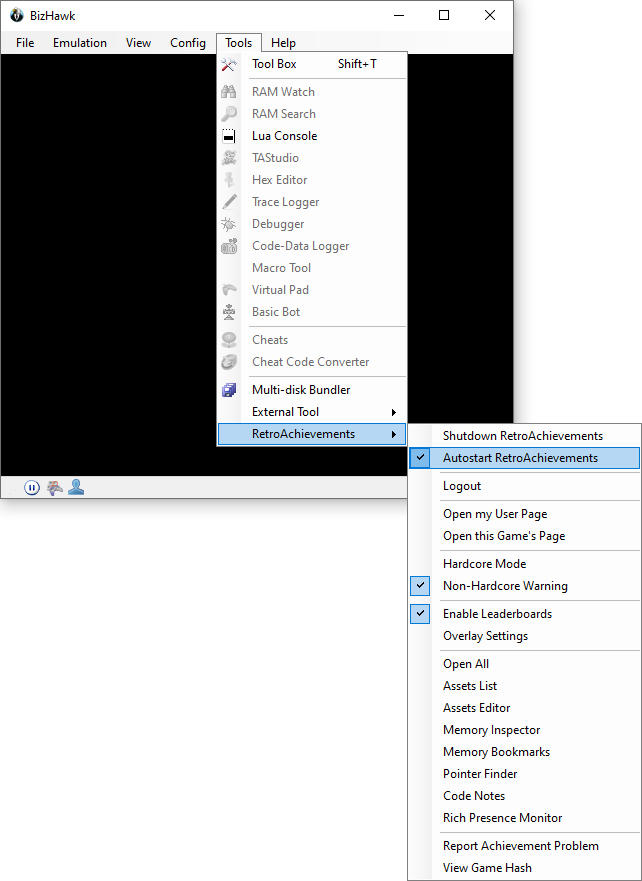
DuckStation
With DuckStation, the file may be named either RA_Integration-x64.dll or RA_Integration.dll. Place it in DuckStation's main folder.
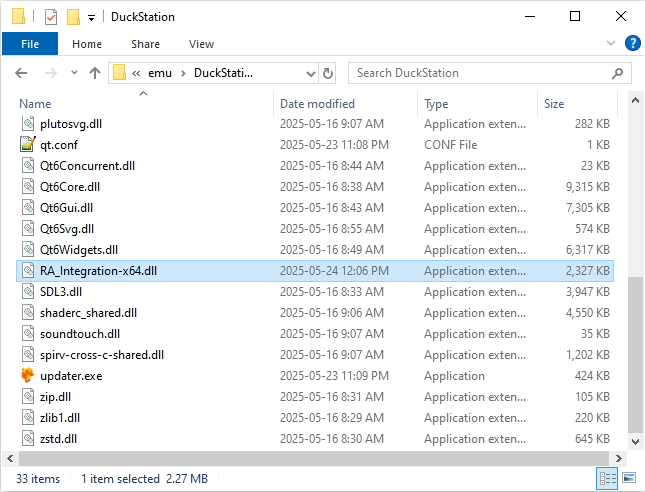
When you run the emulator for the first time, a setup wizard will guide you through various options, including enabling and logging into RetroAchievements. Otherwise, you can find these options under Tools -> Achievements.
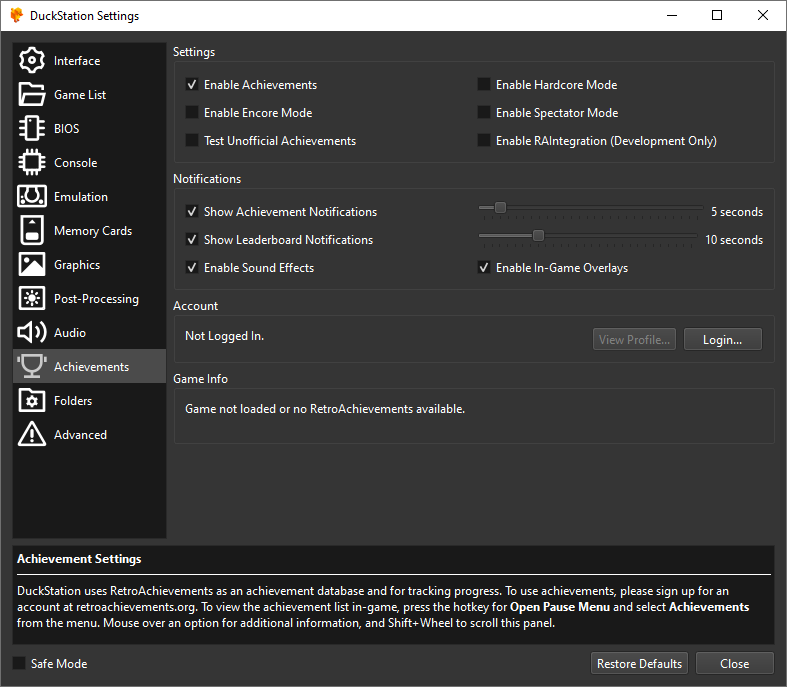
After enabling RetroAchievements and logging in, check "Enable RAIntegration (Development Only)". A menu with RAIntegration tools will then appear.
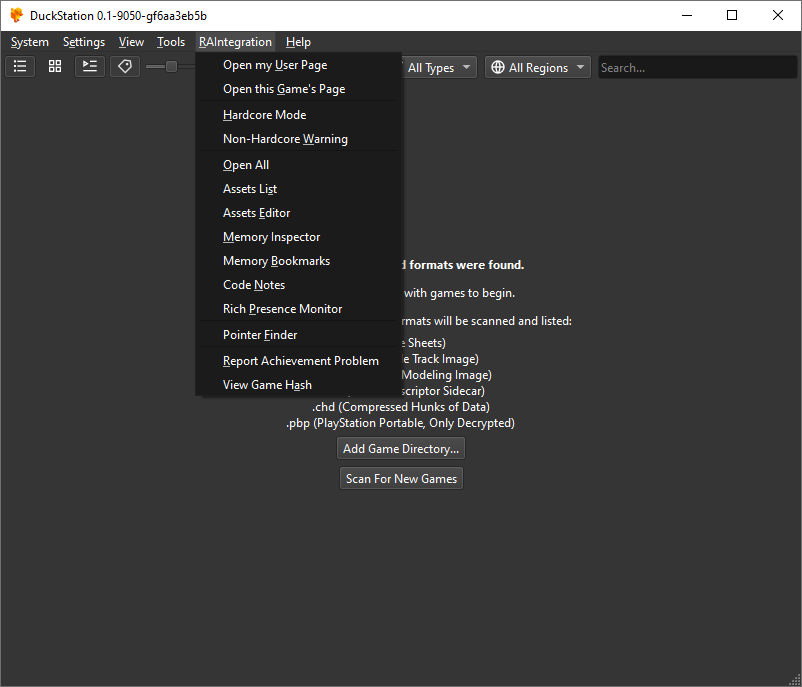
Note: If you have issues logging in (e.g. DuckStation freezes), try it with RAIntegration disabled. Wait until after logging in to enable it.
PCSX2
PCSX2 supports RetroAchievements in its stable builds as of v2.0.0.
Ensure the file is named RA_Integration.dll (without the -x64 part) and place it in the main folder of PCSX2.
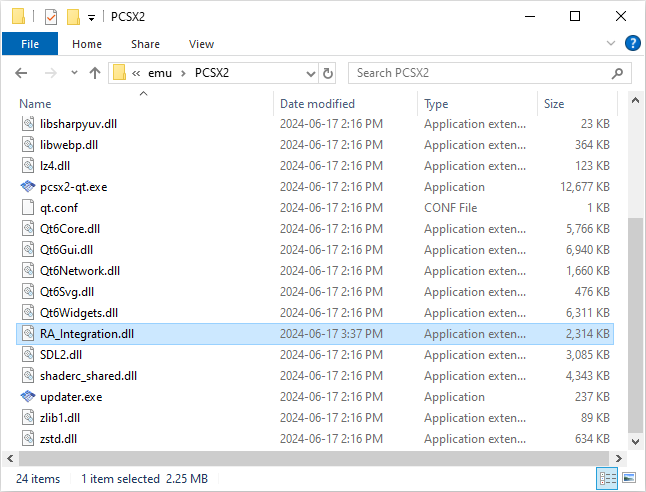
There are two ways to launch PCSX2 with RAIntegration enabled.
Add a parameter
The first way is to launch pcsx2-qt.exe with the parameter -raintegration. A convenient way to do this in Windows is to right click the .exe and create a shortcut. Then right click the shortcut and go to Properties. In the Target field under the Shortcut tab, enter -raintegration after the filename, and click OK.
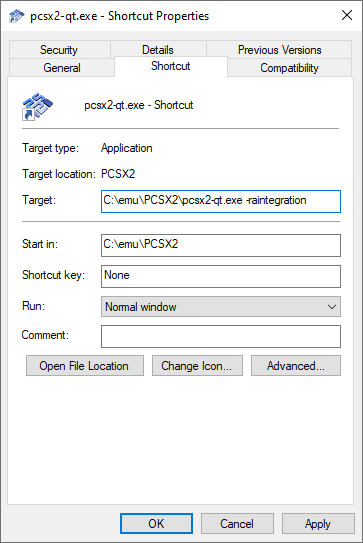
You can then use this shortcut to launch the emulator with RAIntegration enabled.
Edit a config file
This method involves editing the file PCSX2.ini in C:\Users\YourUsername\Documents\PCSX2\inis. If you don't see these directories, you may need to launch the emulator first to generate them. If you wish to keep these directories in PCSX2's main folder instead of your Documents folder, you can create an empty file called portable.txt in PCSX2's main folder.
Open PCSX2.ini in a text editor such as Notepad. Scroll down to the [Achievements] section and add the line UseRAIntegration = true. Save the file.
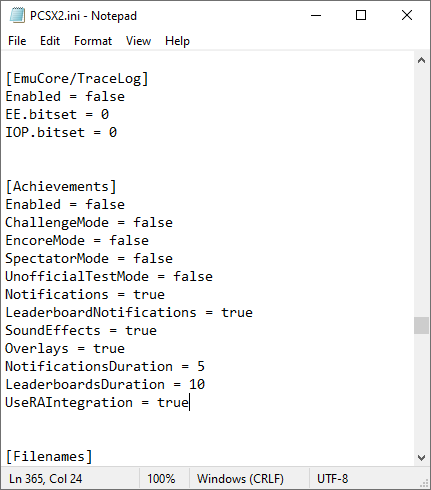
RAIntegration will then be enabled when launching pcsx2-qt.exe.
Developer tools
After launching the emulator with RAIntegration enabled and logging in to your account, the developer tools can be found under Tools -> RAIntegration.
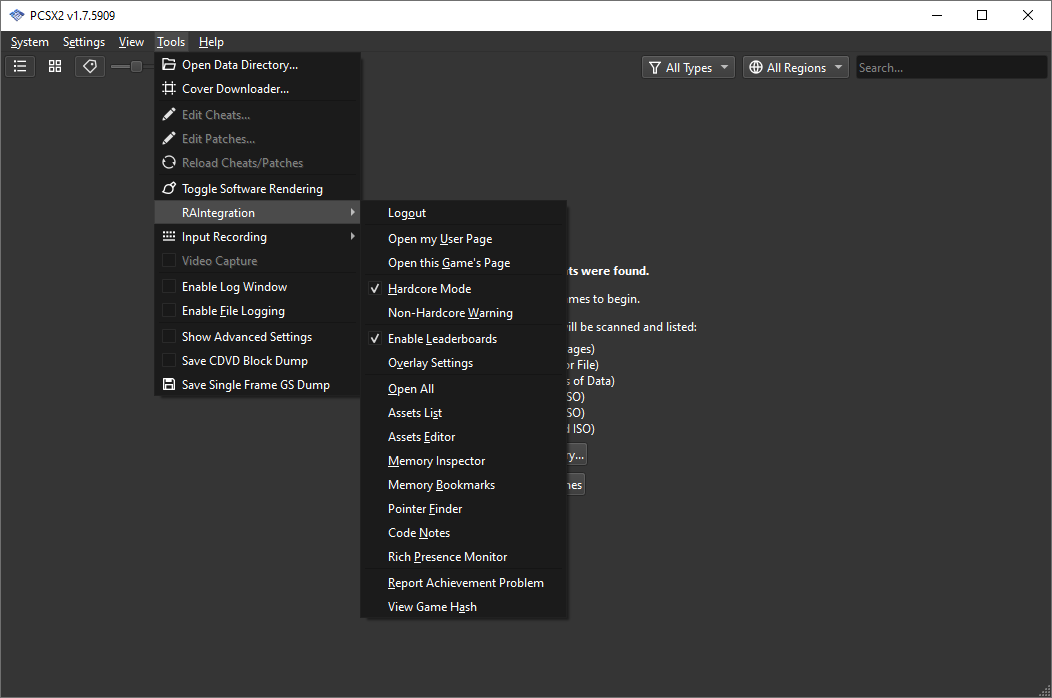
When an update for RAIntegration is available, it will ask you if you want to upgrade when you open the emulator. However, note that this automatic upgrade is not supported by PCSX2 - clicking Yes will present an error. You must manually replace RAIntegration.dll whenever it's updated.
PPSSPP
PPSSPP supports RAIntegration in its main builds as of version 1.18. You can grab the latest version here:
If you want to download PPSSPP as a portable application, bypassing the need for installation, you can grab one of the development builds from here:
After running the installer or extracting to a location of your choice, launch PPSSPPP and go to Settings -> Tools -> RetroAchievements. Here you can log in under the Account tab. Under the Developer Tools tab, you can enable RAIntegration. Enabling unofficial achievements may also be necessary in order to view them with the developer tools.
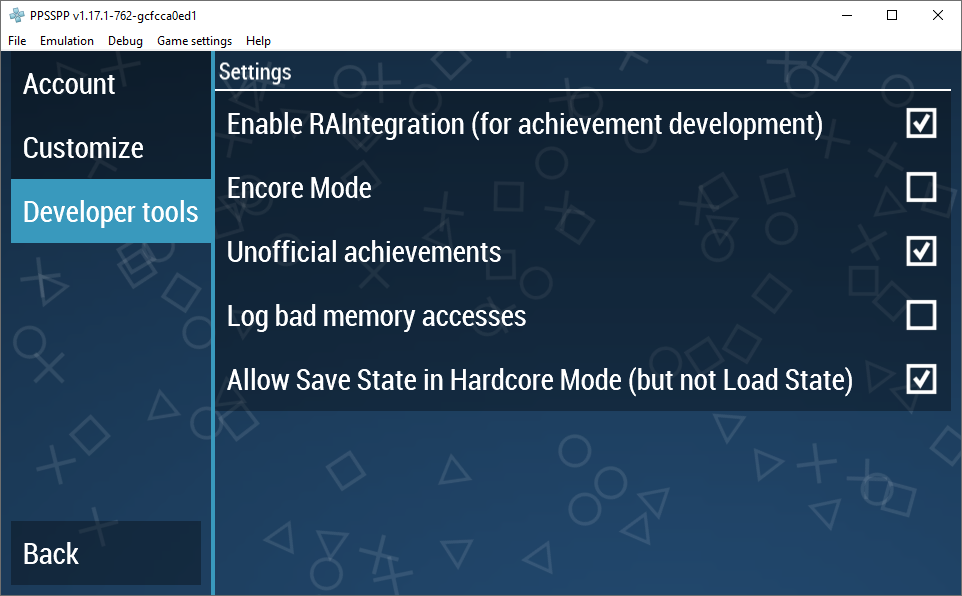
Afterwards, exit PPSSPP and reopen it to load RAIntegration. RetroAchievements will have its own menu with the developer tools.
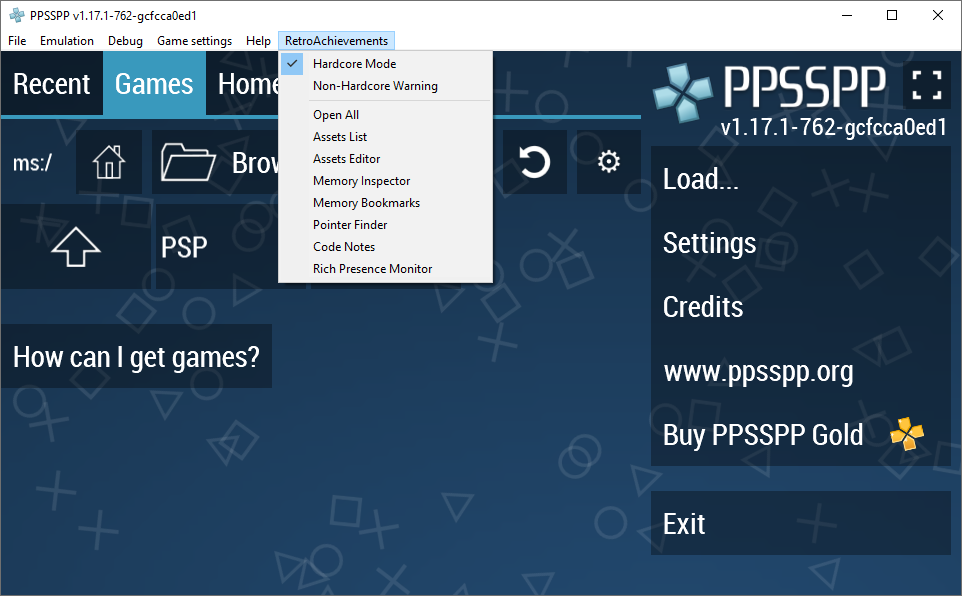
If you grabbed a development build, you may need to manually place a copy of RA_Integration.dll into the folder. Ensure it is named RA_Integration.dll and place it in PPSSPP's main folder.
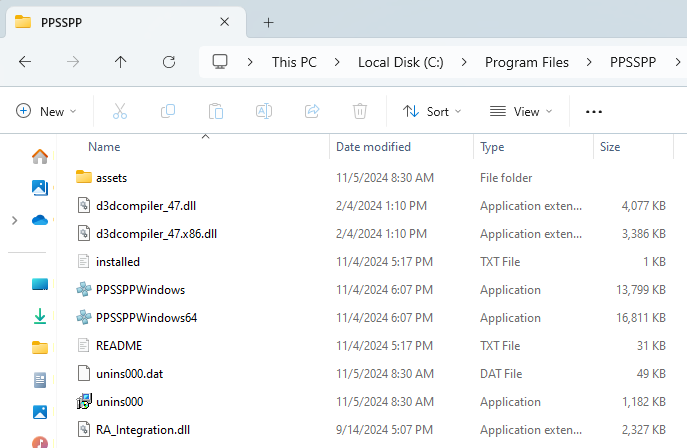
Once you've done that, restart PPSSPP and it should recognize RAIntegration successfully.
Dolphin
Dolphin supports RAIntegration in its development releases as of version 2503-251.
The file may be named either RA_Integration-x64.dll or RA_Integration.dll. Place it in Dolphin's main folder.
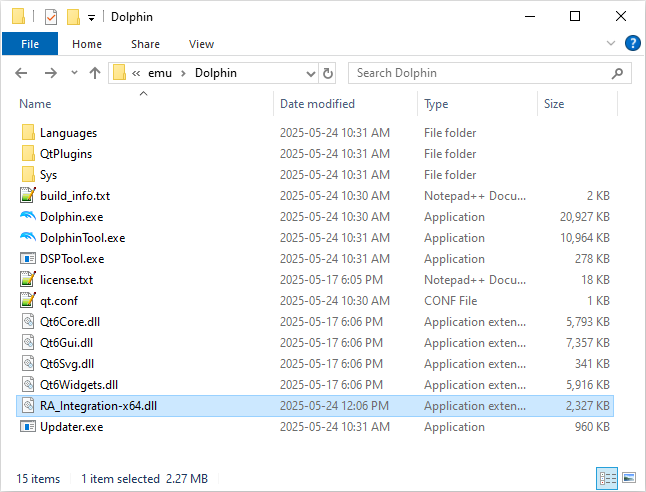
Options can be found under Tools -> Achievements. Here you can enable RetroAchievements and log in.
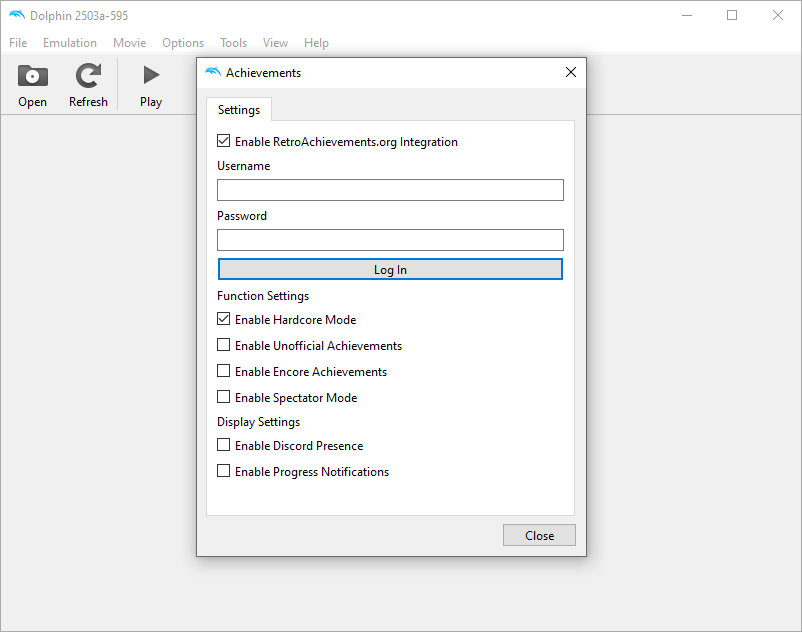
When the RAIntegration file exists in Dolphin's main folder, a menu with the development tools will then automatically appear under Tools -> RetroAchievements Development.
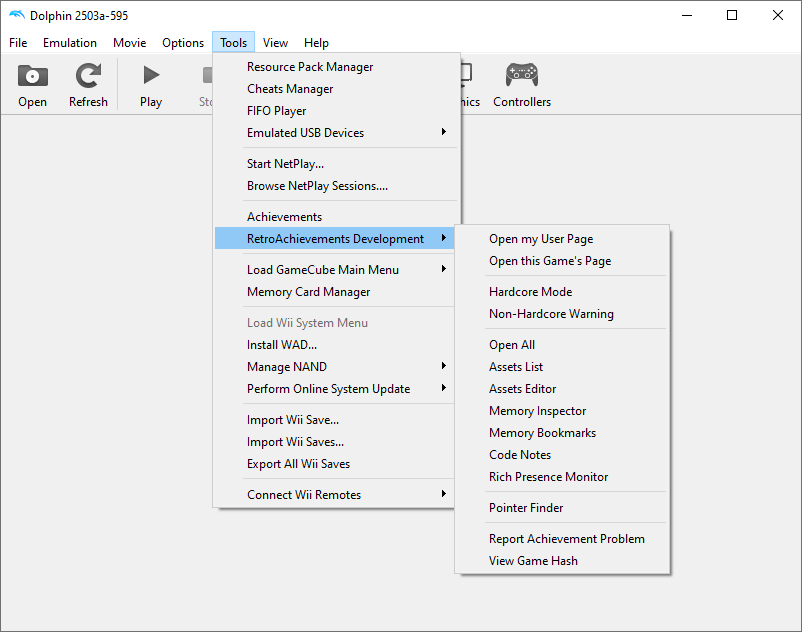
Other resources
To familiarize yourself with the hotkeys in each emulator, refer to this page:
